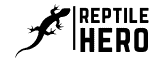Let’s be honest, who would not like to spy their own gecko while away or perhaps even at night time? Perhaps you are off for a long trip and you want to make sure your gecko is ok? Well, you need a camera for your gecko tank, end of the story.
As such, the Reptile Hero team, together with experienced gecko keepers and breeders, put a bunch of different cameras to the test to give you a shortlist of the best ones.
The best camera to install in a gecko tank is the Wyze Cam v3.
But if a much larger and flexible field of view is something you need over a camera’s versatility and compatibility with different gecko set-ups, I have a reasonably priced alternative that fits your requirements as well!
Read until the end to find out which camera is perfect for you and your adorable gecko!
3.5 | 3.5 |
Description: Affordable, lightweight, and compact, this versatile camera can be used to monitor virtually all gecko species right inside their tanks! | Description: Being able to keep track of a large collection of geckos is readily and easily doable with this inexpensive span-tilt-zoom camera! |
Affordable, lightweight, and compact, this versatile camera can be used to monitor virtually all gecko species right inside their tanks!
Being able to keep track of a large collection of geckos is readily and easily doable with this inexpensive span-tilt-zoom camera!
Our Top 2 Best Cameras for Gecko Tanks
| Product Feature | Wyze | Kasa Smart |
| Dimensions (Length, Width × Height) | 2.0 × 2.0 × 2.3 in (52.0 × 51.0 × 58.5 mm) | 3.2 × 3.2 × 4.4 in (82 × 82 × 112.6 mm) |
| Power Source | Corded electric | Corded electric |
| Night Vision Capability | Monochrome and colored (4×940 nm, 4×850 nm) | Monochrome (4×850 nm IR LED illuminators) |
| Functionality | Video recording Picture taking Live streaming Playback viewing Time-lapsing Automatic stamping Motion detection Sound detection 2-way audio Siren | Video recording Picture taking Live streaming Playback viewing Time-lapsing Automatic stamping Motion detection Sound detection 2-way audio Motion tracking Patrol mode |
| Connectivity | 2.4 GHz Wi-Fi (iOS 9.0+ and Android 5.0+) Amazon Alexa and Google Assistant | 2.4GHz Wi-Fi (iOS 10+, Android 5.0+) Amazon Alexa and Google Assistant |
| Media Storage | Local (max 32 GB MicroSD card) Cloud (Basic Plan and Cam Plus) | Local (max 64 GB MicroSD card) Cloud (Kasa Care Free, Plus, and Premium Plan) |
| Field of View | 130º diagonal Fixed | 360° horizontal and 113° vertical Pan-tilt-zoom |
| Picture Quality | 1080p (1920×1080) Starlight ISP | 1080p (1920×1080) |
| Waterproof Rating | Indoor and outdoor (IP65) | Indoor (IPXX) |
| Resistance to Heat | -5–113ºF (-20–45ºC) | 32–104°F (0°C–40°C) |
Wyze Cam v3—Best Overall
You won’t have to worry about Wyze Cam v3 taking away usable space from your precious gecko’s tank or your reptile room. It is a light pocket-sized camera that will give you amazing footage—day and night—for any gecko at a budget price!
| Product Feature | Description |
| Dimensions (Length × Width × Height) | 2.0 × 2.0 × 2.3 in (52.0 × 51.0 × 58.5 mm) |
| Power Source | Corded electric |
| Night Vision Capability | Monochrome and colored (4×940 nm, 4×850 nm IR LED illuminators) |
| Functionality | Video recording Picture taking Live streaming Playback viewing Time-lapsing Automatic stamping Motion detection Sound detection 2-way audio Siren |
| Connectivity | 2.4 GHz Wi-Fi (iOS 9.0+ and Android 5.0+) Amazon Alexa and Google Assistant |
| Media Storage | Local (max 32 GB MicroSD card) Cloud (Free Basic and Cam Plus Plan) |
| Field of View | 130º diagonal Fixed |
| Picture Quality | 1080p (1920×1080) |
| Waterproof Rating | Indoor and outdoor (IP65) |
| Resistance to Heat | -5–113ºF (-20–45ºC) |
What You Get
- Wyze Cam v3 unit
- Wall mount plate
- Wall mount plate tape
- Screw kit
- Indoor USB power adapter
- 6 ft outdoor rated USB cable
- Quick start guide
Pros
#1—Amazing Night Vision
Night vision is essential as nocturnal and crepuscular geckos are often active when it’s getting dark, the moment you want to see them in action.
Equipped with 2 sets of 4 infrared (IR) LED illuminators, pet parents will have no problem clearly recognizing their geckos inside fully-furnished tanks with little to no ambient light in a room. As a matter of fact, even when turned off, it can still produce very sharp images.
#2—Useful Camera Features
It has all the functionality a gecko keeper or breeder will need: video recording, picture taking, live streaming, playback viewing, time-lapsing, automatic stamping, motion detection, and sound detection.
Aside from this, it has 2-way audio which will be useful in remotely giving a gecko’s temporary caretakers instructions while you are not at home.
#3—Crisp and Detailed Footage
Besides having a good 1080p high-definition (HD) resolution, the Wyze Cam v3 also has Starlight ISP which makes it possible to get sharp and clear images even in low light conditions.
This is ideal if you want to see your gecko when is more active as it makes for great overall picture quality.
#4—Perfect for Internal Mounting
The v3 model from Wyze is an indoor/outdoor camera with an ingress protection rating of IP65—making it dust-tight and water-resistant against low-pressure water jets. It can be safely used even inside enclosures of tropical gecko species with high humidity needs (e.g., crested geckos).
#5—Inexpensive Storage Options
With a microSD card, pet owners can record footage continuously.
Additionally, their Cam Plus subscription plan also only costs a dollar or two depending on the payment plan—it’s a great deal considering all the additional functionalities.
#6—Good Camera Coverage
A step up to the earlier models, Wyze Cam v3 has a considerably generous 130º field of view. If mounted correctly, having a single camera can provide ample coverage in a gecko tank without many blindspots.
Cons
#1—Potentially Distressing Sounds
Wyze Cam v3’s additional audio functionalities may do more harm than good for geckos. Hearing our voices without seeing or smelling us, as well as the sudden roaring siren, may stress geckos out due to their great hearing.
But this is not a problem if you do not use the camera to communicate with your pet gecko.
#2—Limited Storage Capacity
Though Wyze Cam v3 has local storage, it can only support microSD cards that are up to 32 GB. Fortunately for you, this is not a small memory capacity at all. It can store more or less 2–10 hours of continuous video recording.
Moreover, the free Basic Plan they offer for cloud storage provides 12-second clips with a 5-minute cooldown between each recording—available 14 days at a time.
#3—Restricted Point of View
Despite having a wider field of view (130º diagonal) than the earlier releases in the same product line, this model is a fixed camera. Unless it is moved physically, it can neither pan nor tilt.
However, this might not be an issue if you place the camera in one of the top corners of the tank or close to the gecko hide.
Better yet, Wyze does have a pan-tilt-zoom camera (here on Amazon).
#4—Crude Colored Nighttime Images
Frankly speaking, v3’s colored night vision seemed like a great selling point. But in terms of picture quality, I was not impressed.
Compared to daytime and monochrome nighttime footage, colored nighttime footage I had of my gecko had low photosensitivity, poor contrast, and high distortion.
You’re better off just using the monochrome night vision setting to capture great footage of your precious pets.
Setup Guide
- Go to the Apple App Store or Google Play and search for the Wyze app.
- Download the Wyze mobile application and create an account.
- Click on the [+] button on the upper left corner of the app to add your v3 under its respective model.
- Plug in the Wyze Cam v3 to a power source (e.g., socket) via the USB cable and power adapter. The indicator light will flash red once it’s on and ready to connect.
- Press on the SETUP button located at the bottom of the camera body for about 3 seconds.
- Connect it to your Wi-Fi network. The indicator light will start flashing blue once the camera has been successfully connected.
- Scan the QR code that will pop up on the application using the Wyze camera. The blue light will stop flashing once the setup is finished.
- Finally, configure the camera settings according to your specific needs and you’re done!
Kasa Spot Pan Tilt EC70—Best Camera Coverage
Got multiple gecko tanks or a single enormous vivarium to monitor? Then the Kasa Spot Pan Tilt is perfect. It can allow you to see into every nook and cranny as it can pan and tilt as needed. You won’t lose sight of your precious pets and don’t have to break the bank for one camera either!
| Product Feature | Description |
| Dimensions (Width × Depth × Height) | 3.2 × 3.2 × 4.4 in (82 × 82 × 112.6 mm) |
| Power Source | Corded electric |
| Night Vision Capability | Monochrome (4×850 nm IR LED illuminators) |
| Functionality | Video recording Picture taking Live streaming Playback viewing Time-lapsing Automatic stamping Motion detection Sound detection 2-way audio Motion tracking Patrol mode |
| Connectivity | 2.4GHz Wi-Fi (iOS 10+, Android 5.0+) Amazon Alexa and Google Assistant |
| Media Storage | Local (max 64 GB MicroSD card) Cloud (Kasa Care Plus and Premium Plan) |
| Field of View | 360° horizontal and 113° vertical Pan-tilt-zoom |
| Picture Quality | 1080p (1920×1080) |
| Waterproof Rating | Indoor (IPXX) |
| Resistance to Heat | 32–104°F (0°C–40°C) |
What You Get
- Kasa Spot Pan Tilt EC70 unit
- Mounting screws
- Mounting plate
- Power adapter
- 10 ft USB cable
- Quick start guide
Pros
#1—Sharp Nighttime Pictures
With this camera, you can finally get a good look at how even the shiest nocturnal geckos act without prying eyes.
The Kasa Spon EC70 is rigged with 4 infrared (IR) LED illuminators, making it possible to get high-definition (HD) footage even in conditions with minimal light available.
#2—Practical Extra Features
Going beyond basics, the Kasa Spot Pan Tilt model offers additional functionalities that allow for encompassing camera coverage.
In patrol mode, you can program your camera to focus on specific areas at a time.
As for motion tracking, the camera will move on its own after detecting movement so that your gecko can stay in the frame.
#3—Generous Storage Options
Just like the v3, the EC70 offers both local and cloud storage options. Even better, this camera can accommodate microSD cards with up to 64 GB of storage capacity. That’s double the memory capacity of v3—giving you 4–10 hours of gecko videos!
Kasa Smart also offers two cloud storage subscription plans for this unit, Plus and Premium.
#4—Sweeping Camera Coverage
As a pan-tilt-zoom camera, this Kasa Spot model has a horizontal field of view of 360° which allows it to pan to every corner of your gecko’s tank or reptile room—no matter how large it is. It can also tilt up to 113° from top to bottom.
What’s more, you can control this straight from your phone using the Wyze app. You can even set up 16 specific activity zones for easier and faster live viewing.
#5—Impressive Footage Quality
Overall, the picture quality of the footage from the Kasa Spot EC70 is great for daytime and nighttime footage. It also has 1080p resolution, and its photosensitivity, contrast, and distortion are pretty much on par with the Wyze Cam v3.
This eagles you to get great gecko footage at all times—dawn, high noon, dusk, and night!
Cons
#1—Pricey Subscription Plans
Despite having 3 different Kasa Care subscription plans to choose from, the free cloud storage plan isn’t available for newer models like EC70 that support microSD cards.
That means you will need to pay for any cloud storage option. But with a microSD card, you can still securely store pictures and clips of your gecko.
#2—Inconsistent Picture Quality
Although the picture quality of still images and video clips captured using this camera usually has great picture quality, the footage does noticeably get really pixelated and blurry when the camera is in motion. It takes some time for the camera to properly refocus after movement.
So if you have a gecko that’s a sprinter, you may not be able to clearly capture it while it’s on the run inside its enclosure.
#3—Not a Waterproof Camera
Unfortunately, the EC70 model has not been tested for protection against water. Gecko owners should be careful when installing this indoor camera inside a tank, especially when misting.
Then again, it can handle an operating humidity range of 10–90% so it is compatible with most gecko set-ups.
Setup Guide
- Go to the Apple App Store or Google Play and search for the Kasa Smart app.
- Download the Kasa Smart mobile application and create an account.
- Click on the [+] button on the upper right corner of the app to add your EC70 under its respective model.
- Plug in the Kasa Spot Pan Tilt to a power source (e.g., socket) via the USB cable and power adapter. The indicator light will flash orange and green once it’s on and ready to connect.
- Connect it to your Wi-Fi network. The indicator light will start flashing green once the camera has been successfully connected.
- Finally, configure the camera settings according to your specific needs and you’re done!
A Close Comparison
These security cameras are both highly recommended and preferred within the gecko-keeping community for a lot of reasons—plenty of which I have already discussed.
On top of all that, both cameras also share several beneficial features:
- Dimensions
- Power source
- Connectivity
- Media storage
- Resistance to heat
- Ease of installment
#1—Dimensions
Seeing as these security cams measure less than 5 in (12.7 cm) in length, width, and height—be it internal or external installation—they will not stick out like a sore thumb or greatly disturb you and your gecko.
#2—Power Source
As corded electric cameras, you do not have to constantly check on their battery life—which could be quite disruptive for a gecko. Just plug them into the nearest wall socket or power strip and you’re good to go.
Be ready for power outages as well with a reliable and portable power bank.
#3—Connectivity
Once connected to a 2.4 GHz Wi-Fi network, the owner can control the gecko camera remotely through their cellphones using these cameras’ specific phone applications. But sadly, neither Wyze nor Kasa Smart has any applications for computers as of the moment.
Additionally, both cameras are compatible with Amazon Alexa and Google Assistant.
#4—Media Storage
It is ideal to have the option to save all of your gecko footage on local and cloud storage. This way, if you lose internet connection, the files can still be stored on a microSD card. Conversely, if the card gets compromised, you still have the cloud for backup.
#5—Resistance to Heat
Both cameras adequately cover the recommended operating temperature range of 40–120ºF (4–49ºC) for gecko tanks. Meaning, these cameras can withstand the natural thermal gradients needed by most—if not all—gecko species commonly kept as pets.
#6—Ease of Installation
Wyze and Kasa Smart both include mounting screws in the camera package for easier internal mounting for full-paneled wooden and PVC enclosures. It can be trickier to mount these cameras inside glass enclosures but it’s still possible to attach them to mesh tops.
For external mounting, both can stand upright without the need for additional accessories such as a mini tripod. But if needed, you can easily find items such as a camera wall mount shown below.
Advice on Gecko Tank Camera Installation
When it comes to installing the camera for gecko tanks, I have repeatedly seen newbie gecko pet parents do the same mistakes. Though such installation errors rarely ever cause major problems, I think that keepers and breeders must still keep them in mind.
Inside vs Outside
Ideally, cameras should be small, lightweight, waterproof, and resistant to heat for internal mounting in gecko tanks. Otherwise, the camera should be mounted or placed close to the vivarium to avoid electric hazards among many other things.
Honestly, though, there are benefits and disadvantages either way.
Camera Inside the Gecko Tank
With internal mounting, the owner will have to find a way to run the wires of a corded unit through either the wall or ceiling or an enclosure. If it was a battery-operated model, a gecko keeper would need to reach into the vivarium regularly to check whether the battery is about to drain.
Furthermore, unless there are two or more cameras per gecko tank, there’s bound to be a spot that will not be sufficiently viewed (e.g., right below or on top of the camera).
Camera Outside the Gecko Tank
External mounting, on the other hand, an e gecko tank should have ample space around it for the camera to be placed right in front. For multiple enclosures, the camera should be set a couple of feet ahead to get coverage of all the tanks.
Unfortunately, the infrared (IR) LED illuminators that are turned on for night vision reflect off surfaces such as the glass doors and walls of gecko vivariums. As a result, there will be a visible glare in the footage that affects the camera coverage.
Gecko owners may spend a considerable amount of time positioning the camera to minimize or get rid of the glare completely.
There’s also the possibility that the sensors on the camera may not be able to easily make out and pick up the objects and any movement in the tank while recording through the tank.
Ground Level vs From Above
Placing the camera at the top is recommended for most gecko species as this position provides the best viewpoint into their enclosures and reduces blind spots.
Though arboreal geckos can indeed still get close to ceiling-mounted cameras, it will take more effort for them to investigate these up close.
If you want to take it a step further to ensure that your gecko cannot knock the camera down and break it, ensure that it is secured properly and create an enclosure for it to restrict access.
Moreover, this places them out of the reach of terrestrial geckos who may get their toes stuck if the camera has exposed moving parts on it.
Cool Side vs Warm Side
Though a security camera can be safely propped up on one corner of a gecko tank’s warm side, keepers and breeders prefer installing cameras on the cool end of the enclosure.
Doing so prevents the camera from overheating near or under heaters such as halogens and deep heat projectors.
But again, this does not mean that it’s impossible to get a camera to work properly if it’s on the hot end of the gecko tank. As long as the tank temperatures stay well within the camera’s operating temperature range, there’s nothing for you to worry about.
Having your heaters hooked up to a thermostat virtually eliminates all chances of your camera overheating as well.
Bonus Interactive Camera Features: Functional or Unnecessary for Geckos?
Most of the so-called advanced or interactive features offered by pet cameras are unnecessary for gecko keepers and breeders. Not only do they make the camera more expensive but they also do not meet the specific needs of pet reptiles.
Now, I’m pretty sure some readers are thinking that pet cameras would probably be better than security cameras for their geckos. However, pet cameras often have a lot of unneeded bonus interactive features that jack up their prices by a sizable margin.
Interactive pet camera features which are not essential for gecko keeping include 1) 2-way talk and audio system, 2) treat dispenser, and 3) laser pointer.
Unnecessary Feature #1—2-Way Talk and Audio System
Although it would seem like a good opportunity to bond with your gecko using this system, remember that for our cold-bellied babies visual and chemical cues are as important as sound cues to determine whether we are a threat to them or not.
Suddenly hearing our disembodied voice within their tank could cause geckos a great deal of stress—similar to how it is for most cats and dogs [1].
Unnecessary Feature #2—Treat Dispenser
Pet cameras with treat dispensers are really big compared to most security cameras. Though in theory, this would be helpful in keeping our geckos fed while we’re away, these are not made to hold and dispense live feeder insects suck as crickets and waxworms.
There’s also a possibility of freeze-dried food and other preserved insect feeders getting jammed.
Unnecessary Feature #3—Laser Pointer
Like I said in a previous article, even though geckos will run around to try and catch the concentrated beam of light produced by laser pointers, this isn’t a safe form of enrichment. In fact, the laser could damage their eyes.
My Two Cents on Pet Cameras: Let’s face it “specialty” reptile products are quite often not that different from their regular alternatives. Case in point, branded reptile heat lamps are commonly twice or thrice regular halogens.
So if reptile supply companies start introducing “reptile pet cameras,” I could easily see those ringing up to hundreds, if not thousands, of dollars per camera.
13 Reasons Why Gecko Owners Should Consider Getting Cameras
The truth of the matter is that geckos are not known to be the most camera-loving animals—but I do think that they are one of the most photogenic ones with their striking colors and unique morphs.
Gecko keepers and breeders use cameras to
- Get a good look at especially shy and evasive geckos
- Record the growth and development of geckos
- Have a better understanding of a gecko’s overall needs
- Observe their natural behaviors (e.g., egg-laying, burrowing) without intrusion
- Investigate why a gecko is acting strange (e.g., moving differently due to accidental fall)
- Confirm successful locking in breeding pairs of geckos
- Monitor and ensure the recovery of sick and injured geckos
- Check for shedding issues and progress
- Help with decisions on tank setup and upgrades (e.g., changes in layout, needed decors )
- Know whether a gecko is eating properly and track its food intake
- Make sure that no uneaten live insects are left inside the gecko tank
- Keep an eye on geckos left in the care of pet-sitters, friends, or family while owners are away
- See if the other house pets such as cats are bothering the geckos
Frankly, even if others think setting up a camera for our lovely geckos is overdoing it, it’s actually a great and practical investment!
Come and Hit Us Up!
Truth be told, both cameras included in this list are below the 50-buck mark and are relatively easy to install and operate. I created this, together with the help of the entire team, friends, and experts in the community with the goal of providing beginner and experienced gecko owners with no-fuss cameras that won’t cost an arm and a leg.
Again Reptile Hero’s top choices of cameras for gecko tanks are:
But if you think there are other cameras we should add to our recommendation list, feel free to hit us up here!
If you are interested in knowing exactly how we came up with our final list of gecko tank cameras, check out our detailed guide on how to select the right camera for your gecko.
Conclusion
Gecko owners much take factors such as 1) dimensions, 2) power source, 3) Night vision capability, 4) functionality, 5) connectivity, 6) media storage, 7) field of view, 8) picture quality, 9) waterproof rating, and 10) resistance to heat into consideration when choosing a camera.
All things considered, the best camera for gecko keepers and breeders is the Wyze Cam v3.